
Phase 1 of the Raid Optimiser tool is now open to All Members to help beta test!
As many of you may have seen we have been working on a Raid Gear Optimiser tool to help you perfect your teams in Raid: Shadow Legends. Features from this tool will eventually be open for everyone to use, however, to help us test and build the tool we are opening the beta phase to paid premium members.
Once you are on the page for the Raid Optimiser tool you will be able to log in using your Username and Password from HellHades.com
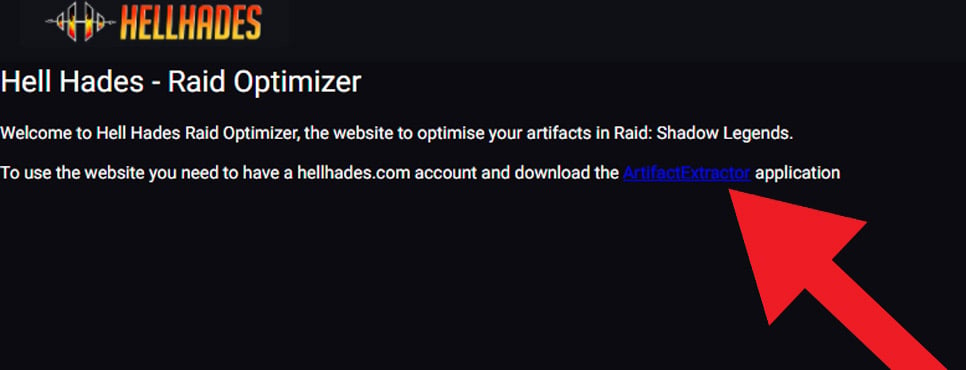
Once you have logged into the Raid Optimiser you will be prompted to download the extractor tool.
Please then follow these steps:
- Download the Raid Extractor
- Extract the program into a file on your computer
- Open Raid Through Plarium Play
- Open the extractor
- Log in to the extractor using your HellHades.com details
- Click on “upload data”
The extractor will then open in your web browser and give you access to view your champion in the tool.

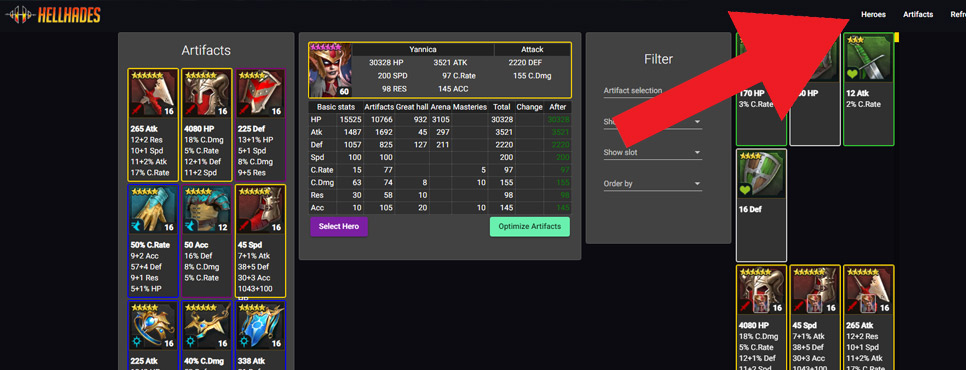
Now that you have uploaded your account data to the Optimiser Tool you can start optimising your champions.
To do this, select the champion tab in the Optimiser Tool. You can sort through your gear or click Optimise in the bottom right-hand corner to start configuring your builds.
Upcoming Changes.
Here is a list of some of the enhancements that we have in the pipeline for the tool.
- Champion exclusion – currently the tool looks for equipped gear on all of your champions, however, in the upcoming patch, we will allow you to pick certain champions to exclude from this search.
- Preset settings for Speed Booster champions, Nuke Champions and Support Champions. More are in the pipeline for this feature.
Known bugs…
Please remember that this is only phase 1 Beta of the Raid Optimiser Tool and it may take us some time to refine it.
- Presets are currently not active in the optimiser.
- The optimiser currently does not recognise set bonuses so if you select 2 sets of gear it will not prioritise making a set bonus.
- The optimiser currently does not recognise lore of steel mastery on your champions.
- You cannot currently select a champion you do not want to pull gear from.
These bugs are already logged and being worked on. They should be fixed in the next build.
We also have a FAQ section on the optimiser – please check this before reporting any bugs to the team.
Please use the comments below to report back on any more bugs that you pick up on so that we can feed them back to the team.


So, I am having a hard time finding a gear combination that meets my stat minimums, so I do the reasonable thing and start backing them down until I get the minimums im looking for. With the hero Im currently working on, I dialed all relevant stats down to minimums BELOW that represented by her CURRENT equipment, and I still get no hits. Yes, this would imply that my current equipment is not good enough to beat my current equipment. Ive tried to see where anything might be wrong, but simply cant find a reason why this would be. By default, will it never find your “current gear” as an option?
it certainly can find current gear. Best bet is to post a screenshot of how you are setting up your search in my discord and we can try to help
Thank you for this tool! It has been incredibly helpful! I have two small UI feature requests for the optimizer:
1) Make the numerical values of all the sliders persistent: it would make it easier to tune the sliders when flipping between optimizer results and the stats page while trying to tweak results. This would also make it easier to observe the effects/results on produced sets after adjusting the sliders. Currently the only way to view the values is to click the sliders again (and try not to accidentally adjust them while doing so). It’s also slightly difficult to know if two sliders have the same value when they appear several rows apart. Suggested fix: disable the animation that temporarily shows the value but minimizes to a filled circle after clicking elsewhere; or, show the current slider value to the right of the slider bar or under the slider bar.
2) Ability to sort by column values in the optimizer results by clicking on the column name. This would make it a little more forgiving to find and compare results.
Bonus if we could “tag” results with a generated letter/color to observe how they move about when sorting columns repeatedly (in other words, this would make it easier to visually track candidate results that seem great by some criteria but jump around after sorting by different columns).
Can you provide any insight into how the ratings are determined? WHich stats the optimizer values the most/least. Thanks.
Any chance for MAC version?
Any possibility of a Mac version of the optimiser?
MAC VERSION PLEASE!!!!
well the video on this pages was striked by plarium, the video is no more.
The video is now split up into help sections on the optimiser site
I have been using this since you dropped it and it’s great. Unfortunately for whatever reason it just said access denied when I try to upload the data for a screenshot. Have uninstalled and reinstalled, checked that everything is updated.
Hi, I’m having trouble getting it up and running. I downloaded the optimizer and the archives then logged in using my HH account but I can’t upload any data. I just get an “access denied” error when I try to upload to website, the optimizer does say “link to website established”. What am I missing?
It seems currently the optimizer login on website and in the extrator are down (unknown response from server)
Hell hades please make the optimizer mobile